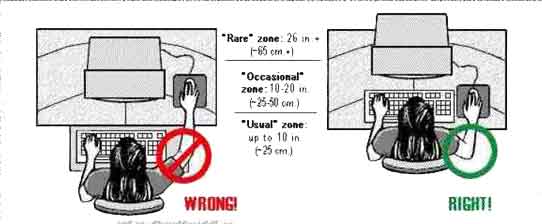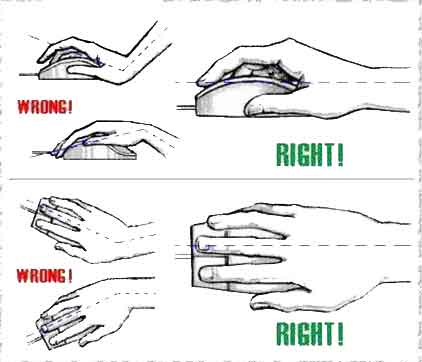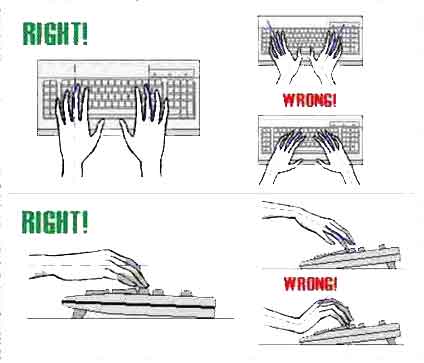Below are illustration regarding the proper position when we are using a computer.
Proper Use of Mouse
First if the proper handling of our mouse. When using the mouse, our hands should be positioned parallel to the horizontal path not angled as you see in the first illustration at the left. You should not curve the joint between the hands and the arm.
Proper Use of Keyboard
Both hands on the keyboard should be straight looking at the top view. The joint between the arm and the hands should not be angled like the one you see in the right illustration. Looking in the sideview, the right position should be parallel to the surface of the keyboard.
Arm Position Whlie using the Mouse
Your elbow should be aligned in you body looking at the top view. Your arm should not stretch like the one you see on the left. That’s the wrong position.